APP UPDATES
APRIL 17, 2025
v1.54 – Artist Digital EPK’s and Social Links
Today marks the launch of the digital EPK release! Artists will now have all social link settings along with a 350-character bio that they can fill out. These social links, bio, and your image will be accessible alongside your track anytime you submit to a live room.
Patch Notes:
- All Show List added to the home page of mobile app.
- More social icon/options added for Host settings.
- All social options and bio added to Artist settings.
- Artist EPK pop-ups for every entry now available in live rooms.
- EPK’s can be seen in the Host control center, and the live rooms on the web version.
- They can be opened on a song that is currently being played, or ones in line as well.
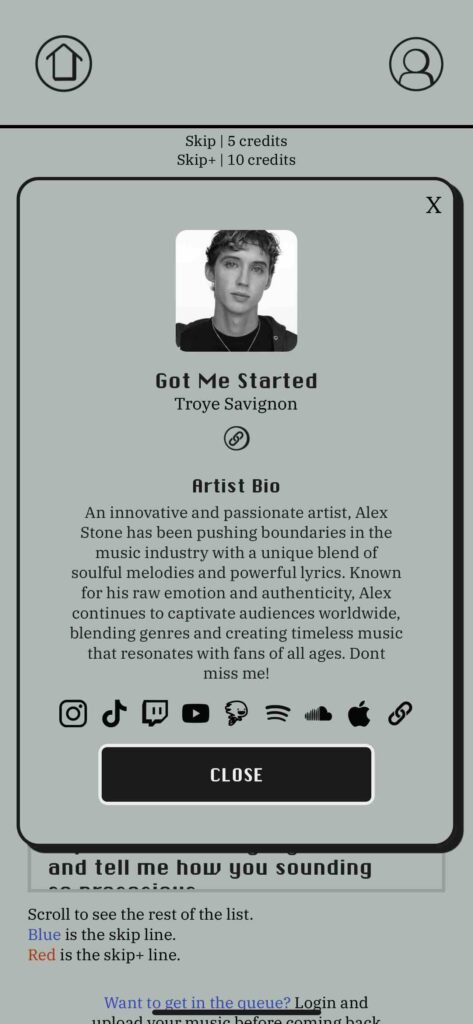


March 22, 2025
v1.52 – Session History and Active Show List
Today I’ve launched some long-awaited features with tons more to come over the next few months. This week, I’ve dropped a new session history and a show list of active and popular shows.
Patch Notes:


January 7, 2025
v1.51 – Integrated Skip & Boost for Web Submissions
Today I am launching a wildly popular feature request, and adding a payment system to all web submission rooms. Now everyone can skip or boost regardless if they’ve got the app or not.
Patch Notes:
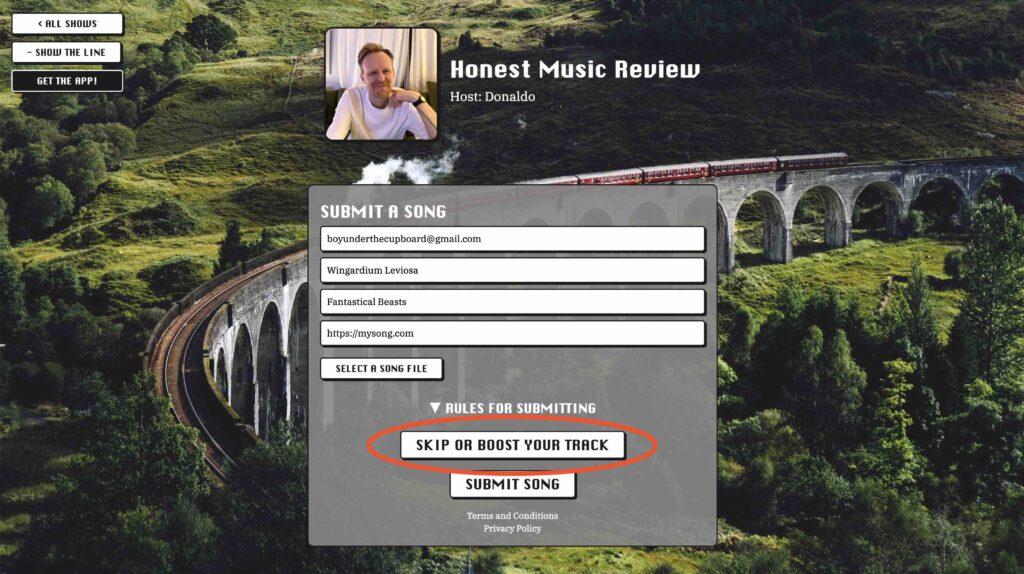
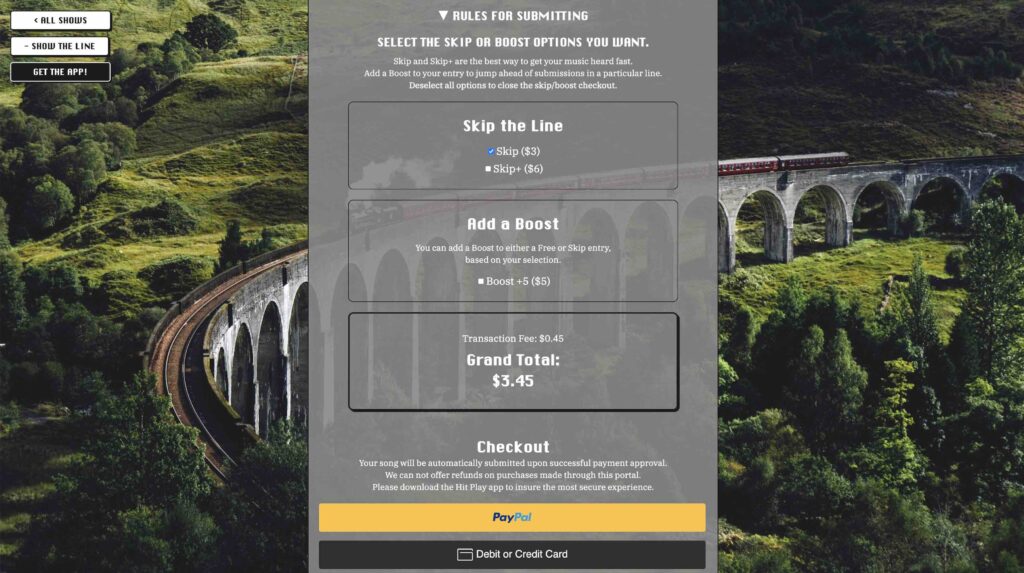
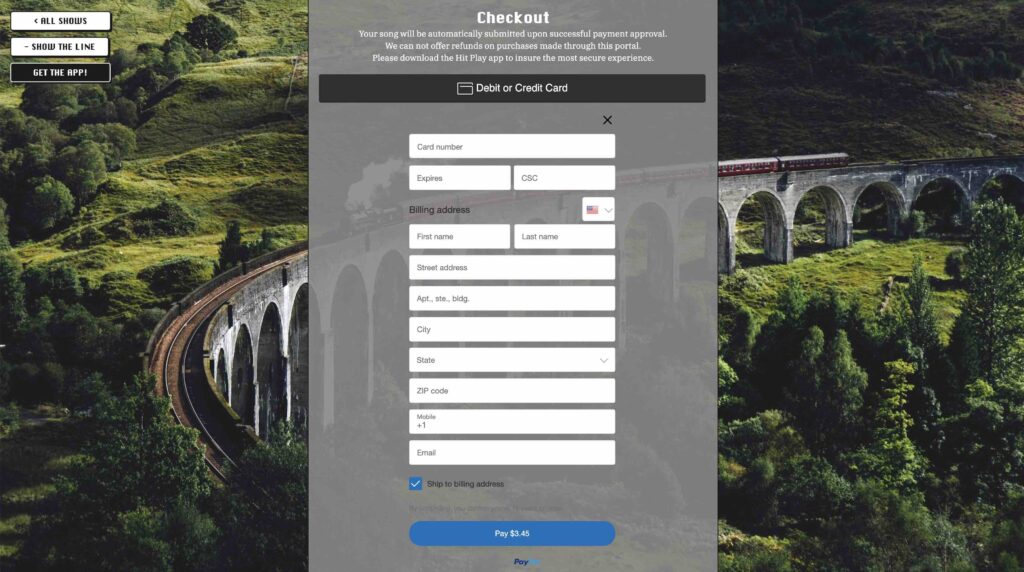
October 29, 2024
v1.5 – Web Submissions & Pricing Update
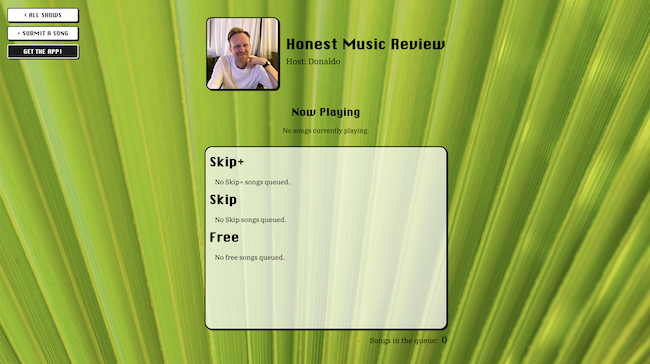
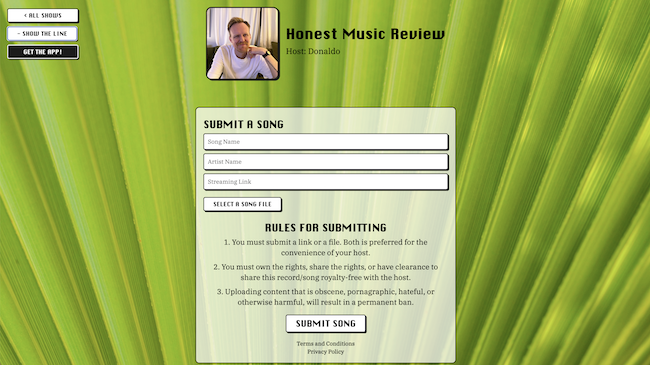
Sun. September 23, 2024
v1.4.4 – Host Update
- Boosts improperly updating on the mirroring page (*Resolved)
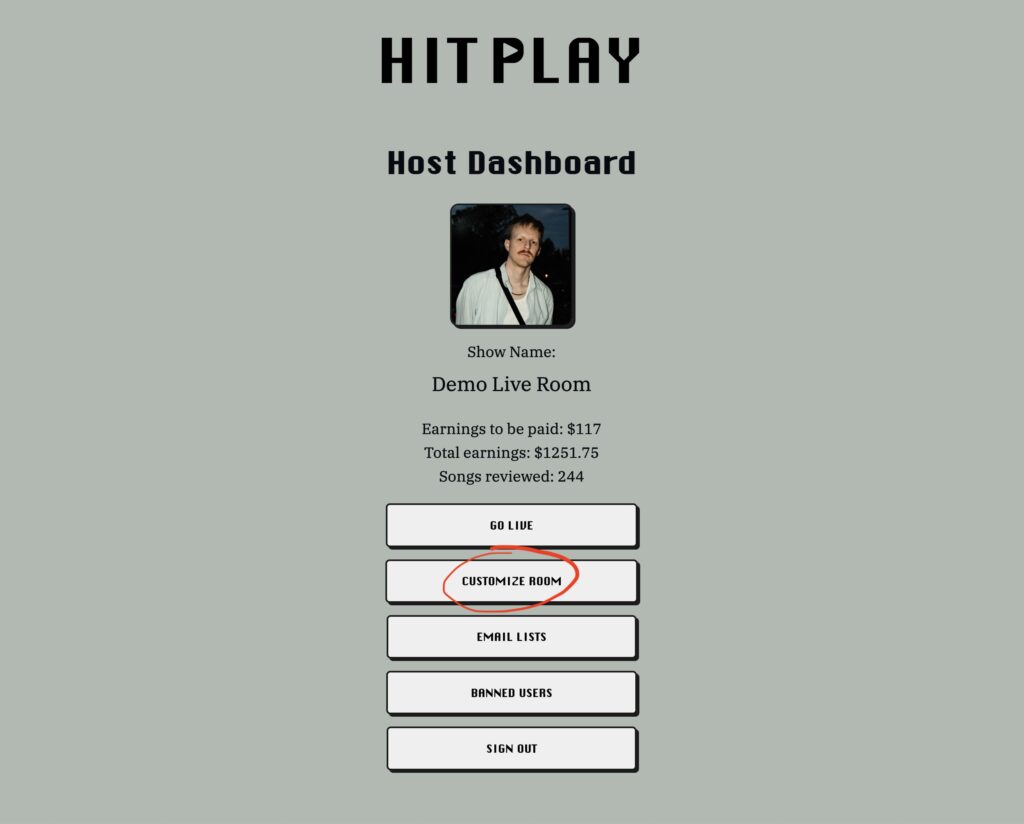
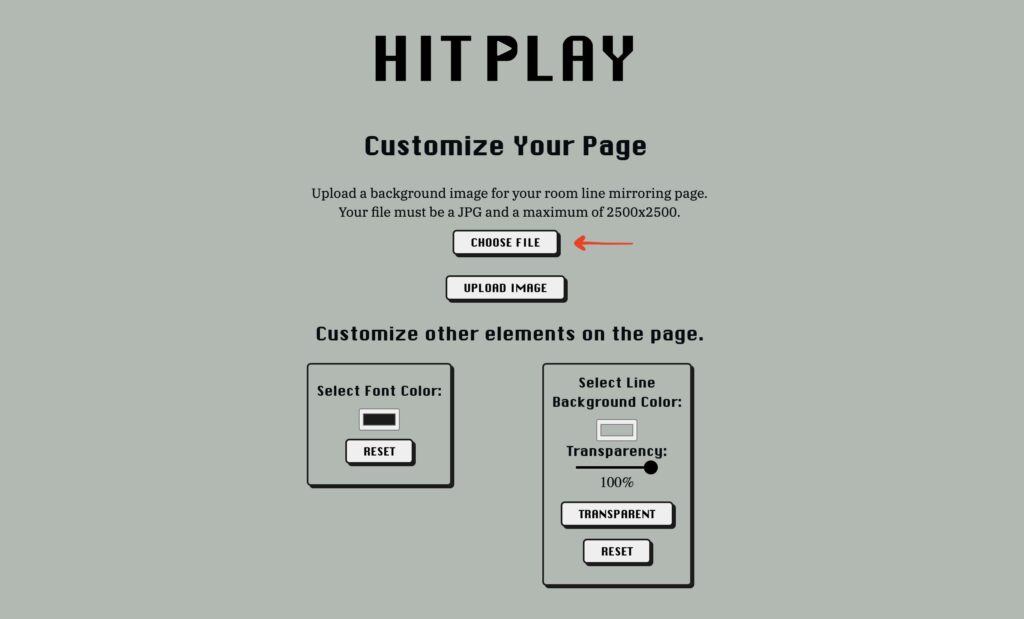
You can modify the opacity level of the line background as well.
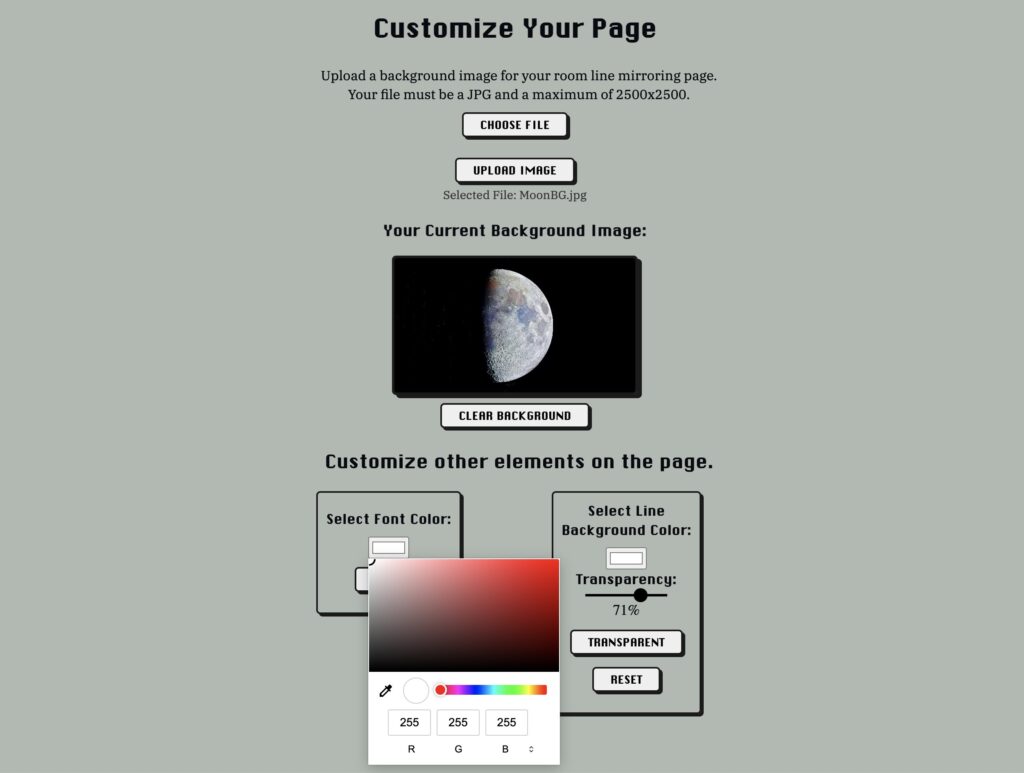
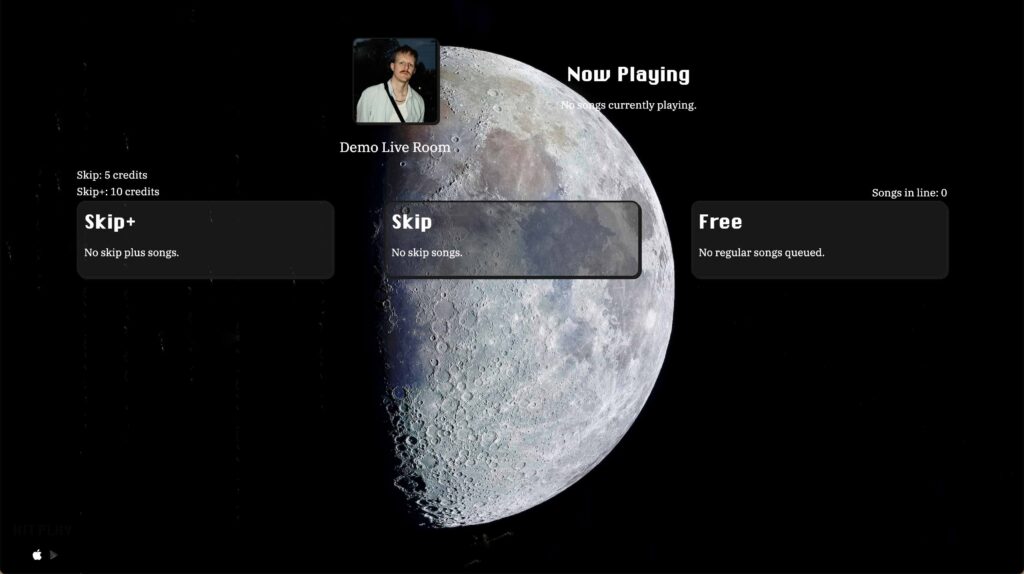
Sun. September 9, 2024
v1.4.3
- Added clarity to the language
- Only 1 & 5 credit boosts now
- You will now stay logged in after you register/log in once. *Resolved.
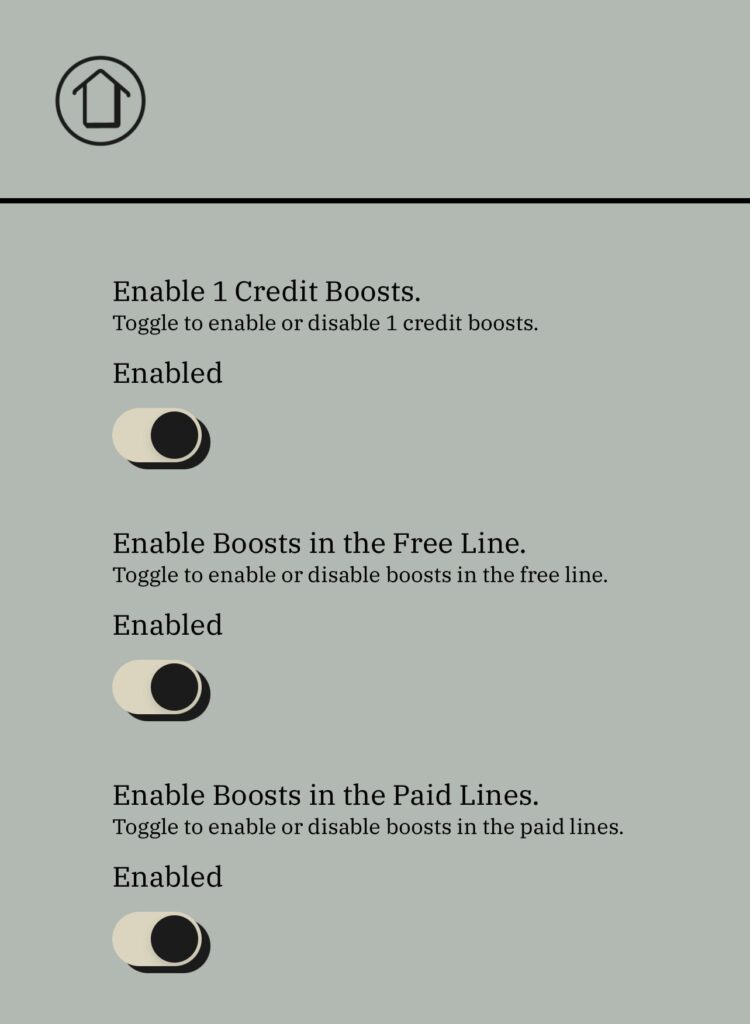

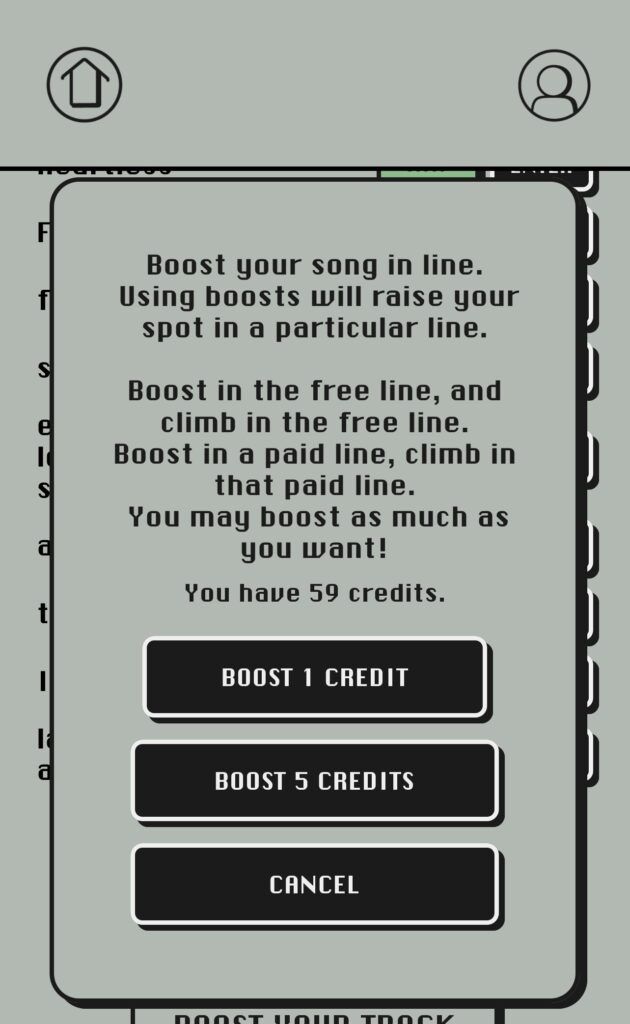
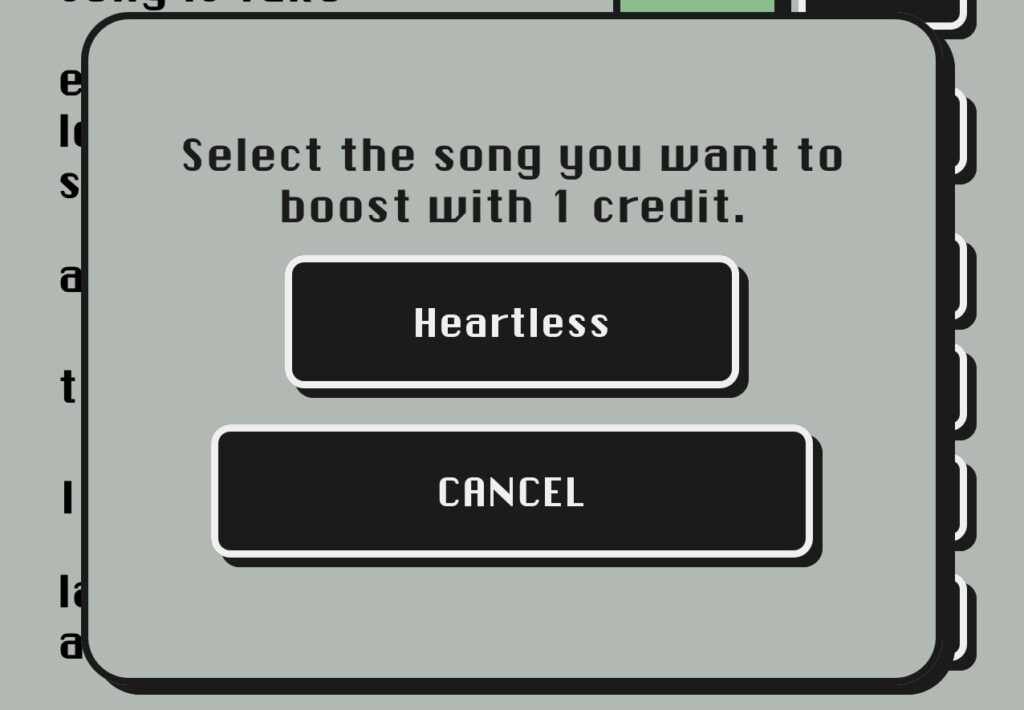
Mon. August 5, 2024
New updates:
- Android Fixes!
The following Android device fixes have been made:
1. Queue Scroll in Rooms
2. Upload a song with just a link
Other Mobile Updates:
1. Removed “Credits this Live” from the public view
Updates for Hosts
1. Volume Slider is Live!
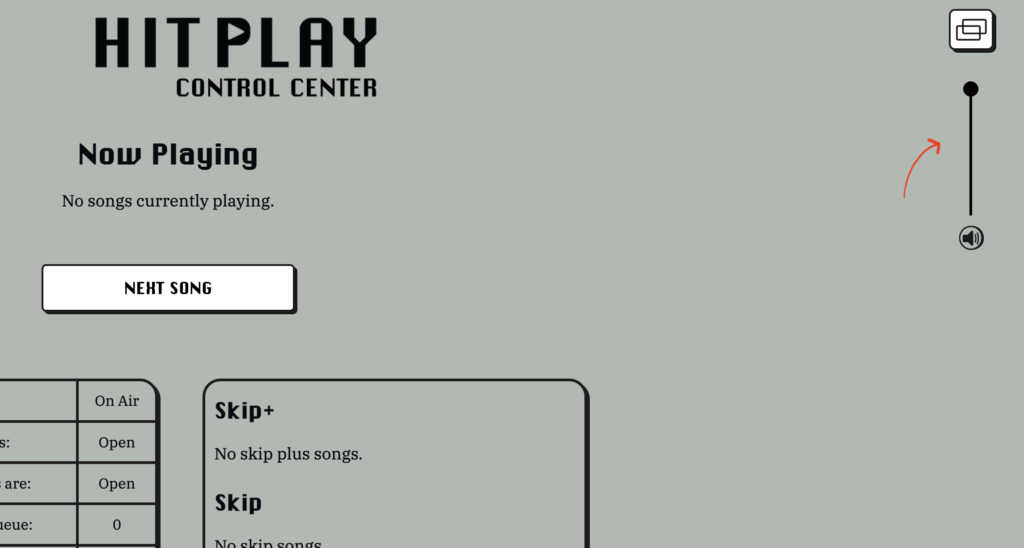
Mon. July 8, 2024
New updates:
- iOS & Android Version 2.0 Live (1.4.0)
We have officially launched the rollout version of the app in all stores. Hit Play is approved on Android and iOS. We’re getting ready to launch a handful of shows in the coming weeks!

Sun. June 16, 2024
New updates:
- Ban Users from your live
- Ban users as a host from the mobile app or the web portal.
- The user will see a notice when trying to enter a room they are banned from.
- Ability to un-ban a user from your room who you had previously banned.
Coming soon:
- Artists can remove their entry from your room after a 60 second wait time.
Mon. June 10, 2024
New updates:
- Boosts & Custom Boost Amounts
- This creates an immense amount of line possibilities
- Requested: Users now have the ability to upload songs with just a link. No file required.
- You can open & close your free line or your paid lines in any combination.
- Requested: Email Collection of each entry for your Marketing.
- Easy CSV export of daily and monthly reports.
Coming Soon:
- Ban users from your room on Hit Play.